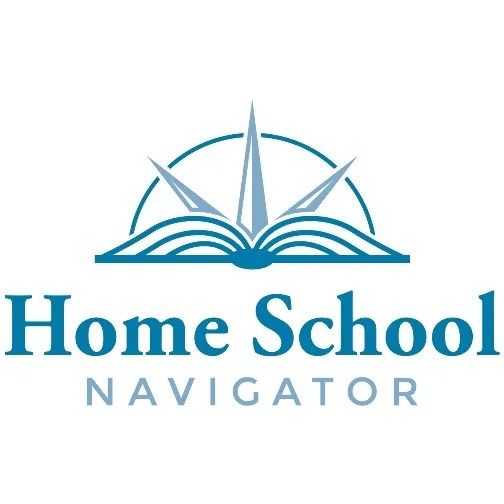
Home School Navigator is an online program that focuses on teaching your student reading. It’s a full program that covers all the important parts of the reading skills that your child will need. There are several program levels from Kindergarten to Fifth Grade that you can choose from for the Home School Navigator Reading and Language Arts Curriculum they have available.

The first level of the program is the Red Level. This is a Kindergarten level that you can choose. Red Level covers books like If You Give A Mouse A Cookie, Eric Carle books and Pete the Cat. These are simple and easy to use books that most people already have in their homes or they can easily be checked out from a local library, as well as purchased online or in a local bookstore.
When you sign up for the Home School Navigator program you’ll choose your students and set the program up with a username and password for them. They will use this to log in each time or you will log in for them straight from your dashboard. You will choose a level for the student to start from: Red, Yellow, Orange, Green, Blue or Indigo.
In each level, you will find levels of bars for you to choose from. The Red Level begins with a Master Book Title List for the books that go along with the lessons taught in that level. This is a download that you can print for reference later.
You will also find a bar with Handouts available. These are the worksheets and handouts that can be printed and used along with the lessons. These are a great addition to the program.
Next you will find the actual lesson plans for the program, broken down for each week and each lesson. These vary by level. They are downloads that you can then reference like an actual teacher’s guide and lesson plan for your lessons.
Some lessons contain videos that go along with the program. They help you “teach”. There are links to other websites and videos that go along with what you are learning as well. Each lesson of the program differs.
The lessons cover Literature/Comprehension, Writing/Grammar, Phonics/Word Study/Vocabulary and so much more. There are “extra’s” that you can do as well. And a look-ahead for the next week is usually included in the current lessons so that you know what’s happening before you get to that.
Each of the program levels follow this format. As your child grows in reading, the program develops with more videos and links to keep them interested in what they are learning. Skills being taught become harder and more appropriate for the student as each level is completed.
There are places that you can upload completed assignments and the program is set up so that you click a button when the student has finished a section. In your parent dashboard, you will find access to assignments, each students profile, a place to download your student’s portfolio, and other info. You can also order additional materials to use with the program like a cursive writing workbook, a wall word set and several other items. These are not necessary to order but nice additions if you choose to add them in.
We used this program on several levels. I found it to be very structured and set up like a public school teacher’s curriculum would be. It wasn’t extremely hard to follow. I do not like that you’re unable to change your child’s level in the program after a certain time period since some students develop as they go and are ready to advance. I also prefer a program that includes online copies of the books needed for the program when using it.
For a homeschooler who is looking for a full program that is laid out for them and easy to navigate, this program would be wonderful. For a veteran homeschooler who prefers a less structured lesson for learning, I didn’t find it fit us well. I would recommend this program to someone who is newer to homeschooling and who is looking for a program similar to what public school would use. This would be a great fit for a student who is advanced in reading as well.
You can find Home School Navigator online at:
Facebook: https://www.facebook.com/homeschoolnavigation/
Pinterest: https://www.pinterest.com/homeschoolnavigator/
Instagram: https://www.instagram.com/homeschoolnavigator/
Read More Reviews:
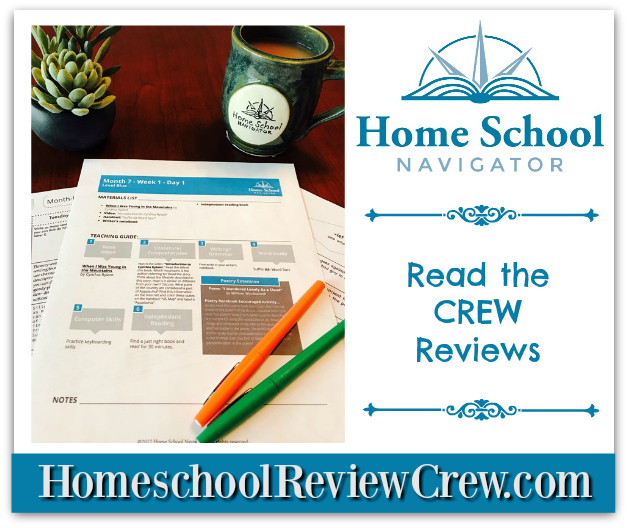
Disclaimer:


